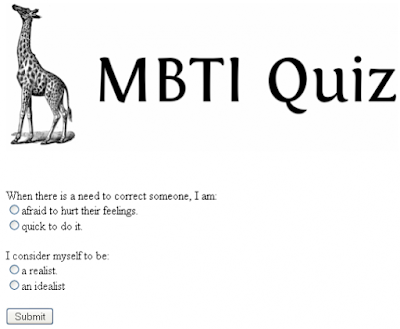I created ListMaker while I was doing some keyword research. I wanted to check the global monthly searches for something in each US State. Let's say the keyword was "travel destinations." I wanted to check for each:
"Travel destinations in Alabama"
"Alabama travel destinations"
"Travel destinations in Alaska"
"Alaska travel destinations"
And so on and so forth for each US State. Unfortunately there are fifty states and that requires a lot of data entry, so I wrote code that asks:
"What is your keyword?"
"Would you like your keyword to go before (b) or after(a) your state?"
The code will then map each state to "travel destinations" and print the keyword list to a new file. I decided to have the program name the file after the keyword, instead of just some static name, in case I want to map states to multiple keywords.
You can download Keyword List Maker. Or just check out the code.
"Travel destinations in Alabama"
"Alabama travel destinations"
"Travel destinations in Alaska"
"Alaska travel destinations"
And so on and so forth for each US State. Unfortunately there are fifty states and that requires a lot of data entry, so I wrote code that asks:
"What is your keyword?"
"Would you like your keyword to go before (b) or after(a) your state?"
The code will then map each state to "travel destinations" and print the keyword list to a new file. I decided to have the program name the file after the keyword, instead of just some static name, in case I want to map states to multiple keywords.
You can download Keyword List Maker. Or just check out the code.